Dimensionality Reduction Module (tmg_gui)
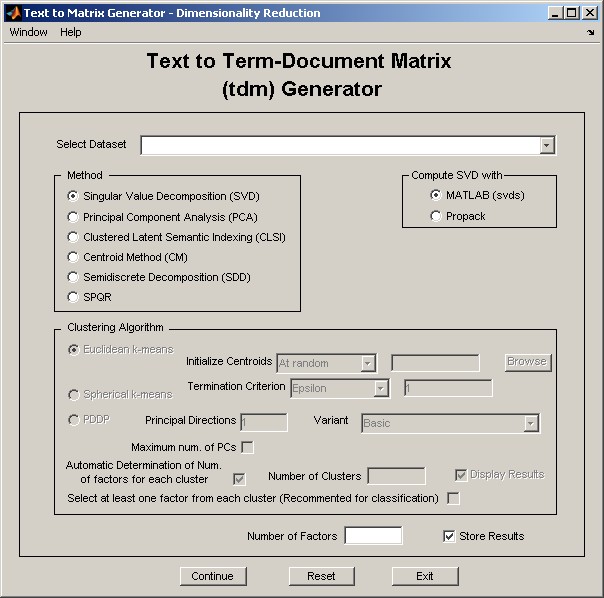
dr_gui is a graphical user interface for "Text to Matrix Generator" that can be used for applying a set of dimensionality reduction techniques to term-document matrices (TDM's) constructed from tmg_gui.
See a demonstration of dr_gui.
For complete up-to-date documentation visit the TMG Wiki:
| Field Name | Default | Description |
| Select Dataset | - | Select the dataset. |
| Singular Value Decomposition (SVD) | ● | Apply the SVD method. |
| Principal Component Analysis (PCA) | - | Apply the PCA method. |
| Clustered Latent Semantic Indexing (CLSI) | - | Apply the CLSI method. |
| Centroid Method (CM) | - | Apply the CM method. |
| Semidiscrete Decomposition (SDD) | - | Apply the SDD method. |
| SPQR | - | Apply the SPQR method. |
| MATLAB (svds) | ● | Check to use MATLAB function svds for the computation of the SVD or PCA. |
| Propack | - | Check to use PROPACK package for the computation of the SVD or PCA. |
| Euclidean k-means | ● | Check to use the euclidean k-means clustering algorithm in the course of CLSI or CM. |
| Spherical k-means | - | Check to use the spherical k-means clustering algorithm in the course of CLSI or CM. |
| PDDP | - | Check to use the PDDP clustering algorithm in the course of CLSI or CM. |
| Initialize Centroids | At random | Defines the method used for the initialization of the centroid vector in the course of k-means. Possibilities are: initialize at random and supplly a variable of '.mat' file with the centroids matrix. |
| Termination Criterion | Epsilon (1) | Defines the termination criterion used in the course of k-means. Possibilities are: use an epsilon value (default 1) and stop iteration when the objective function improvement does not exceed epsilon or perform a specific number of iterations (default 10). |
| Principal Directions | 1 | Number of principal directions used in PDDP. |
| Maximum num. of PCs | - | Check if the PDDP(max-l) variant is to be applied. |
| Variant | Basic | A set of PDDP variants. Possibe values: 'Basic', 'Split with k-means', 'Optimat Split', 'Optimal Split with k-means', 'Optimal Split on Projection'. |
| Automatic Determination of Num. of factors for each cluster | ● | Check to apply a heuristic for the determination of the number of factors computed from each cluster in the course of the CLSI algorithm. |
| Number of Clusters | - | Number of clusters computed in the course of the CLSI algorithm. |
| Display Results | ● | Display results or not to the command windows. |
| Select at least one factor from each cluster | - | Use this option in case low-rank data are to be used in the course of classification. |
| Number of factors | - | Rank of approximation. |
| Store Results | ● | Check to store results. |
| Continue | - | Apply the selected operation. |
| Reset | - | Reset window to default values. |
| Exit | - | Exit window. |